Audio
An overview of all the audio equipment that I use for various things, be it making and consuming music or purely for audio recording.

Just like my camera, the audio equipment that I use is primarily a tool. I’m by no means an audiophile, I don’t need expensive tube amps or open back headphones in order to be able to enjoy music. Hence, most of what I use is rather entry-level equipment that gets the job done without being too much in my way.
Listening
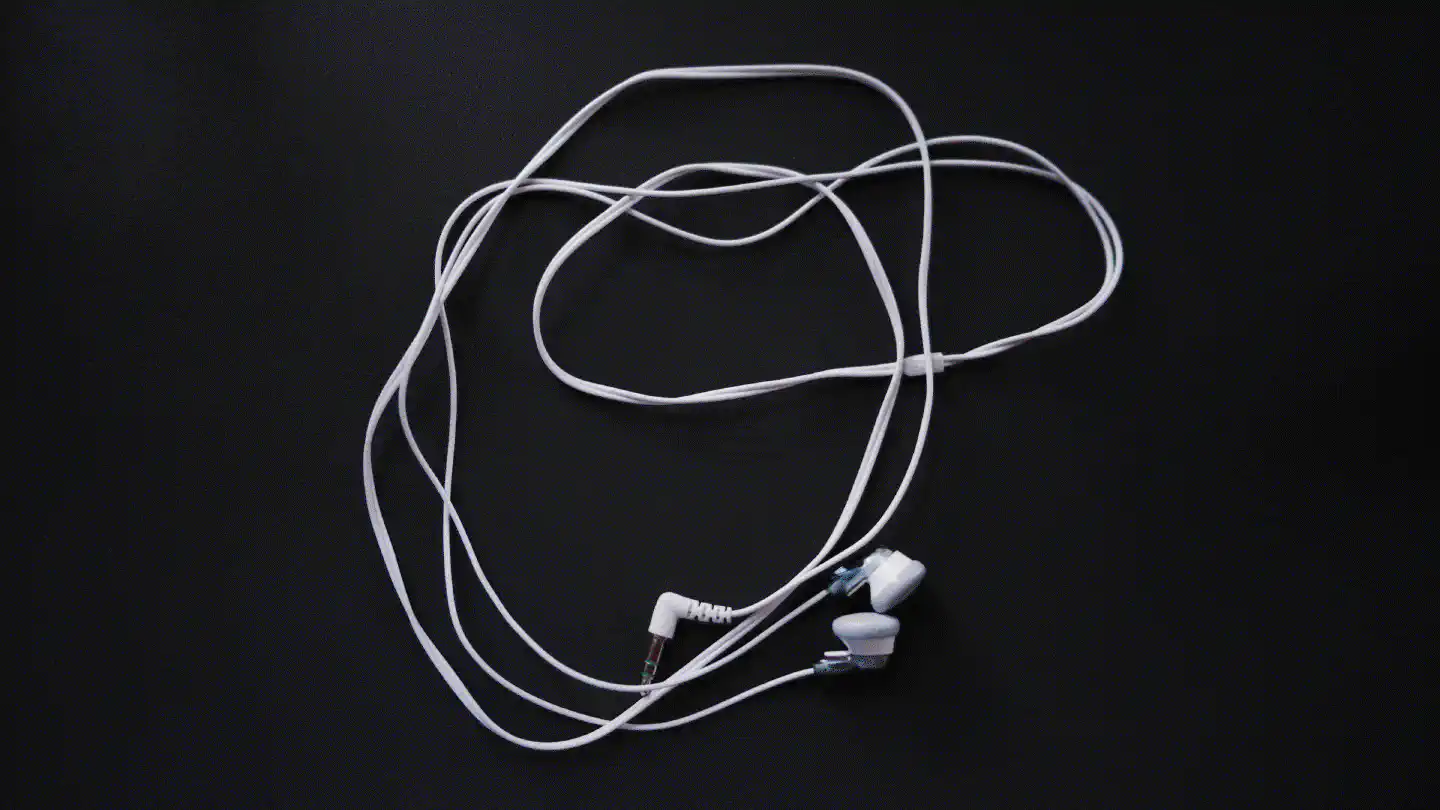
For audio consumption I use the following devices:
- My display’s and laptop’s internal speakers (yes, they sound awful)
- Sony wired earphones
- nothing ear stick
- Anker Soundcore Space Q45
- Bang & Olufsen Beoplay H9i
- Razer Nommo
Razer Nommo
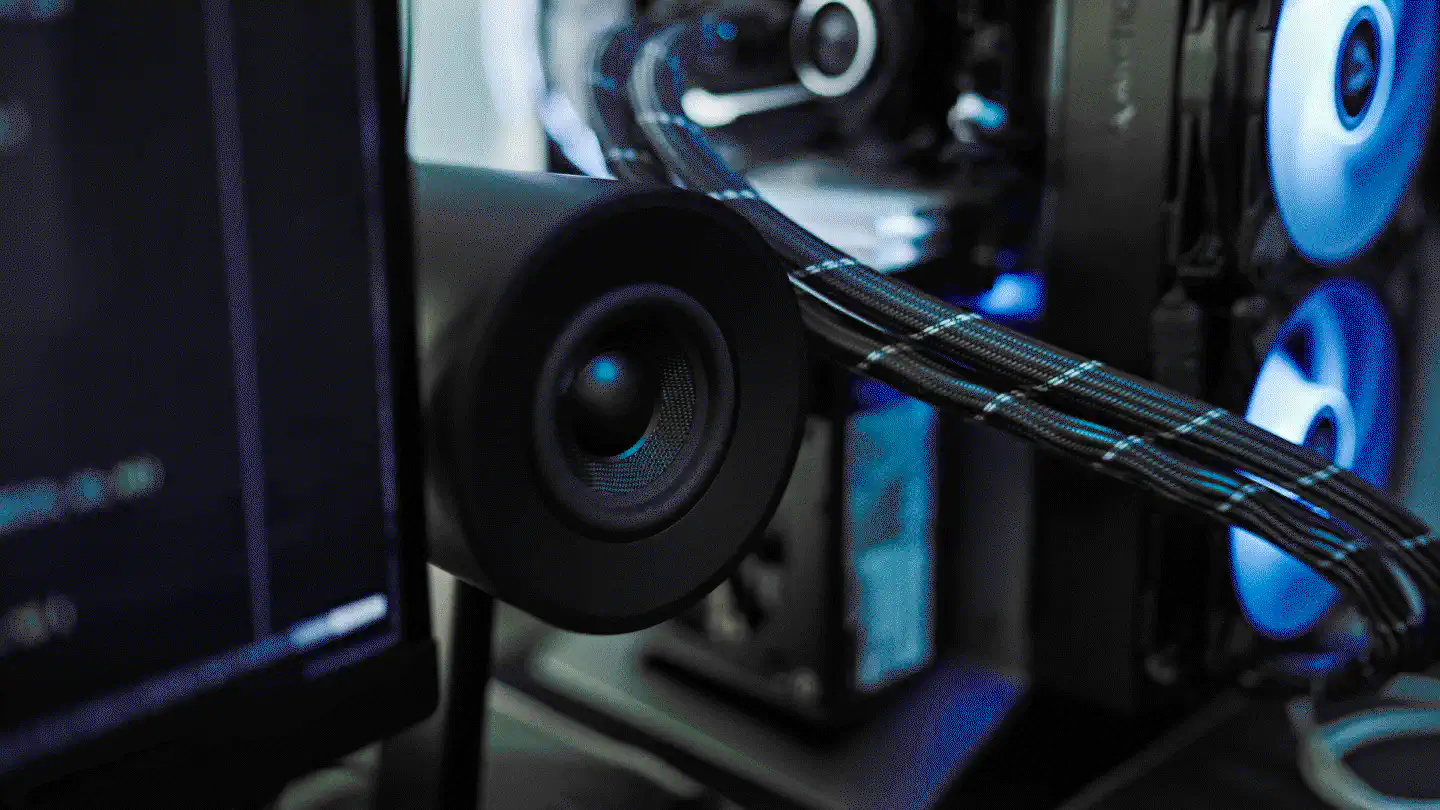
Most of the time I listen to audio/music through either the Razer Nommo speakers on my desk. They have decent sound quality for the price and I connect them to the headphone jack of my laptop and the Teenage Engineering devices.
Bang & Olufsen Beoplay H9i

At times I use the Bang & Olufsen Beoplay H9i, which I got way back in 2018. However, I have removed their battery and solely used them as wired headphones with the MOTU.
For one, it’s a huge PITA to deal with these headphones’ Bluetooth connectivity. Also, the headphones begin beeping roughly every 30 seconds, as soon as they only have around 35% battery left. Approximately 2 hours of leftover runtime is basically useless due to that “feature”. The beeping is disturbingly loud and makes listening impossible. I contacted the BO support and according to them, the beeping can not be turned off.
Last but not least, their proximity sensor appears to have taken a hit, rendering them unusable. Whenever I would move my head, the headphones would think I took them off and pause the music. Every once in a while they would even turn off completely, for whatever reason. The proximity sensor can be turned off in BO’s mobile app, however that change doesn’t seem to persist across headphone restarts.
If it wasn’t for the great aesthetics I would have burned them already. The sound quality is mediocre at best. They are too tight to use for prolonged periods, but they nevertheless continue to fall off of my head whenever I look up or down. Their firmware is complete trash, and it should be illegal for a company that charges these amounts of money to sell bs like this. The sole reason I still keep them around is because I don’t want to needlessly contribute to more e-waste. One day I might take them apart and try to hook up an Arduino board.
Anker Soundcore Space Q45

After researching the market a little bit, I decided to get the Anker Soundcore Space Q45 as Bluetooth headphones with ANC. I didn’t feel like spending $300 for Sony headphones and the Anker appeared to be a fairly good bang for the buck, given that I got them for $120 – a third of the price I paid for the Bang & Olufsen H9i. Considering that the Q45 beat the H9i in almost every category buying them was a no-brainer. Indeed, they are better in every way: The Soundcore headphones are more comfortable, have better sound quality, have significantly better ANC, have better battery life and Bluetooth connectivity is a breeze.
I use the Anker headphones when I need ANC, or simply when I want to enjoy audio wirelessly. Is the sound amazing? Certainly not. Is it decent enough for the price? Definitely. If you’re looking for relatively cheap wireless headphones with ANC and decent sound, that you can drag around without caring too much in case they might take a hit, the Soundcore Q45 might be what you’re looking for.
Note: The Soundcore headphones will sound terribly disappointing right out of the box. It is required to install the Soundcore phone app, in order to upgrade the firmware of the headphones and tune the sound to one’s hearing (“HearID”). Optionally, the LDAC firmware can be installed and enabled, however, connection stability with LDAC turned on is spotty at times. I’m not sure whether that’s an Android issue or a headphones issue, though.
Regarding aesthetics, the Q45 look great on their own, but they are relatively bulky. I, a 6'1 person, find them noticeably large on my head. They are significantly bulkier than the Bang & Olufsen, yet noticeably lighter. This and the fact that they are nearly fully made of plastic, makes them feel cheap – even cheaper than their price tag. The reduced weight, however, adds to the overall comfort. Their plastic finish, on the other hand, is a smudge magnet, which gives a cheap China toy impression after a while of use. It doesn’t help that the buttons – especially the on/off one – are rattly and that their use is relatively cumbersome, given that there are no dedicated controls for skipping/going back one track. The only way to do so is by holding down the volume up (to skip) or down (to go back) button for what feels like an eternity, when all of a sudden Halo blasts into your ears because it somehow found its way into your late night focus playlist.
nothing ear stick

I have the nothing ear stick earphones, which I use during calls as well as during workouts. Often times I have some $20 Sony wired earphones connected to the MOTU, in order to quickly listen to an audio or video stream. As I cannot stand in-ear headphones, the nothing ear stick, as well as the Sony wired earphones are some of the few options left these days.
Recording
After it becoming clear that the global situation won’t drastically change for the better and remote work is here to stay, I got myself a nice audio recording setup that would allow me to capture high fidelity sound for my videos, as well as use it for streaming and online conferencing. And all that while still being super lightweight and portable, of course.
My current audio recording equipment consists of the following hardware:
- MOTU M2 (connected via USB-C to my computer)
- 2 x RØDE M5 Cardioid Condenser Microphone (matched pair)
- 2 x 6’ XLR cable
- 2 x UGREEN Gold Plated 1/4 Male to 1/8 Female adapter
- various mounts/screws for attaching the mics onto my camera and tripods
MOTU M2
The MOTU M2 is a decent, affordable and more importantly highly portable choice when it comes to audio interfaces. It can be used to record mono audio from two individual microphones or stereo audio from a mic pair, which is what I do most of the times. For more audiophile mumbo-jump check this video.
I use the MOTU M2 on Linux and haven’t had any real issues so far. While using
it with Firefox to connect to Jitsi meetings I ran into a thing where the
sound would be too low for anyone to hear me, even though I had cranked up the
volume on the MOTU’s XLR input. It turned out that this low volume issue could
be fixed by setting media.getusermedia.agc2_forced to false in Firefox'
about:config and by making sure that both microphones are connected and set to
a sensible gain.
The MOTU M2 also integrates nicely with OBS Studio as well as Ardour and is supported out-of-the-box on Linux >= 5.10 and the latest Wireplumber/Pipewire/Pulse releases. I don’t run Ardour anymore, though, as I found its obsolete GTK dependencies a PITA to deal with, and I got myself a EVGA capture card to make the overall video recording process easier. These days OBS is my go to streaming and recording software.
RØDE M5

TODO
Creating
For creating music I used to have a Roland synthesizer, a Yamaha stage piano, as well as various equipment like Technics mixers and Reloop turntables. Since these aren’t exactly portable however I had to reduce my equipment over the years and ended up with only a couple of devices left for music creation.
Teenage Engineering OP-1

TODO
Teenage Engineering PO-33 K.O! & PO-14 Sub
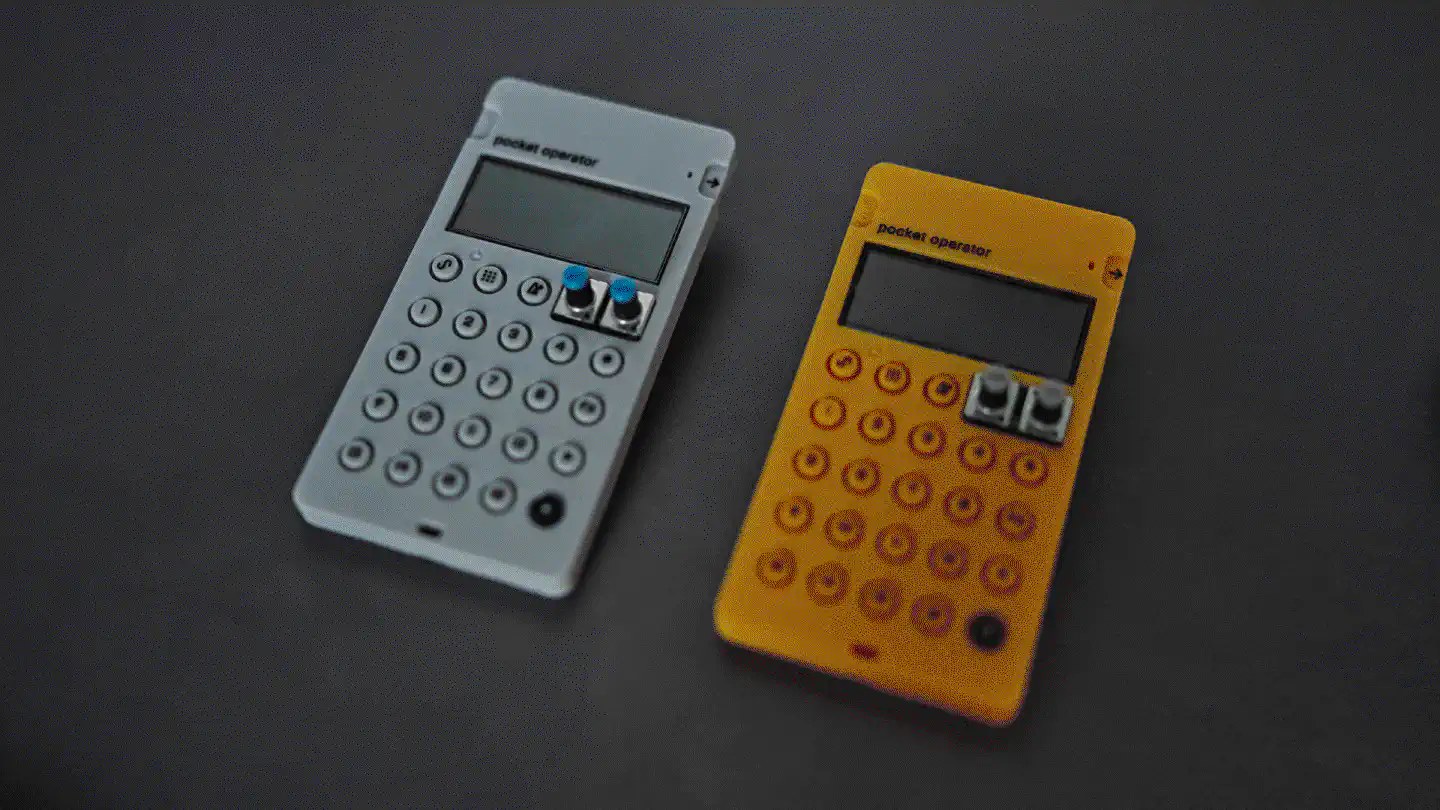
TODO
For the PO-14 I have a CA-X in grey, for the PO-33 a CA-X in yellow.
Enjoyed this? Support me via Monero, Bitcoin or Ethereum! More info.