A Brief Review of the Star Labs StarBook Mk VI Ryzen Ultrabook
As announced back in the update of Q4/2023, I went ahead and ordered a Star Labs StarBook Mk VI with an AMD Ryzen processor to finally replace my previous laptop and eventually my workstation. This is a brief review of the device itself, without going too much into software details.

tl;dr: I am very pleased with the hardware quality that Star Labs managed to deliver with the Mk VI StarBook. For everyday tasks that don’t include compiling software or other heavy lifting, the 65 Wh LiPo battery lasts between seven to ten hours – with battery-saving optimizations turned on. On full steam, the battery will reach critical levels after around three hours. The display is full HD yet crisp and bright.
The keyboard is meh for a keeb nerd like myself, the trackpad is as bad as every other non-MacBook trackpad.
The AMD Ryzen 7 5800U performs well and with the integrated Vega graphics the StarBook can easily power an external WQHD display at buttery smooth 144Hz. 3D performance is fairly good for an Ultrabook and due to my upgrade to 64 GB RAM and a 2 TB Gen3 NVMe, I have yet to run out of memory or storage.
All in all the device is perfect for what it is: A Linux-focused, 1.4kg Ultrabook made out of premium materials, sporting a sleek and minimalist aesthetic. The only thing that it’s still missing is Coreboot support.
Considering that Star Labs is just a bunch of geeks who formed the company in a pub back in 2016, they truly accomplished to deliver a high-quality device that isn’t yet-another-Clevo chassis like so many others and instead sports a beautiful in-house design, packed with sensible hardware components.
The 1.4kg device is lighter than comparable aluminum devices, e.g. the 14" Apple MacBook M3 at 1.55kg, the M3 Pro at 1.61kg, or the M3 Max at 1.62kg. However, there are more lightweight options on the market that sport similar specs. Obviously, those options don’t get first-class Linux support from their manufacturers.
The StarBook Mk VI Ryzen is hence very close to what a Linux user would probably call the perfect Ultrabook. It features an AMD Ryzen 7 5800U – a mobile processor, launched in January 2021, that is part of AMD’s Zen 3 Cezanne architecture. It sports 8 CPU cores and 16 threads with a base clock of 1.9 GHz, and a maximum boost clock of up to 4.4 GHz. The processor has 4 MB L2 and 16 MB L3 cache and is configured to 25W TDP. Its maximum operating temperature is 105°C, which I haven’t reached yet, due to what appears to be fairly decent cooling.
Unfortunately, the AMD model does not yet support Coreboot. Since I was eager to get my setup straight, however, I nevertheless went ahead, ordered the device and got it delivered shortly after New Year. According to Ben from Star Labs, once Coreboot becomes available for it, there will be an upgrade path:
Hi Marius,
Thank you for contacting Star Labs Systems!
Once coreboot does become available for the AMD variant, we will have a guide on how to switch the firmware yourself. For reference, this is how you can switch to coreboot on the Intel variants.
Please let us know if you have any further questions and we will be happy to help :)
Kind regards,
Ben
Coreboot (formerly LinuxBIOS) is an open-source firmware (BIOS or UEFI) designed to replace the proprietary firmware found in most computers’ motherboards. It serves as the initial boot firmware that initializes hardware components and starts the operating system. Not only is Coreboot relatively quick in boot time and customizable in terms of features, but it also promotes transparency and collaboration, allowing the community to contribute and also validate its integrity. This leads to quicker identification and resolution of security vulnerabilities, enhancing the overall security of the firmware. Plus, you don’t have to trust your hardware manufacturer to not include backdoors and other malicious pieces of code into what is ultimately one of the most critical parts of computer security.
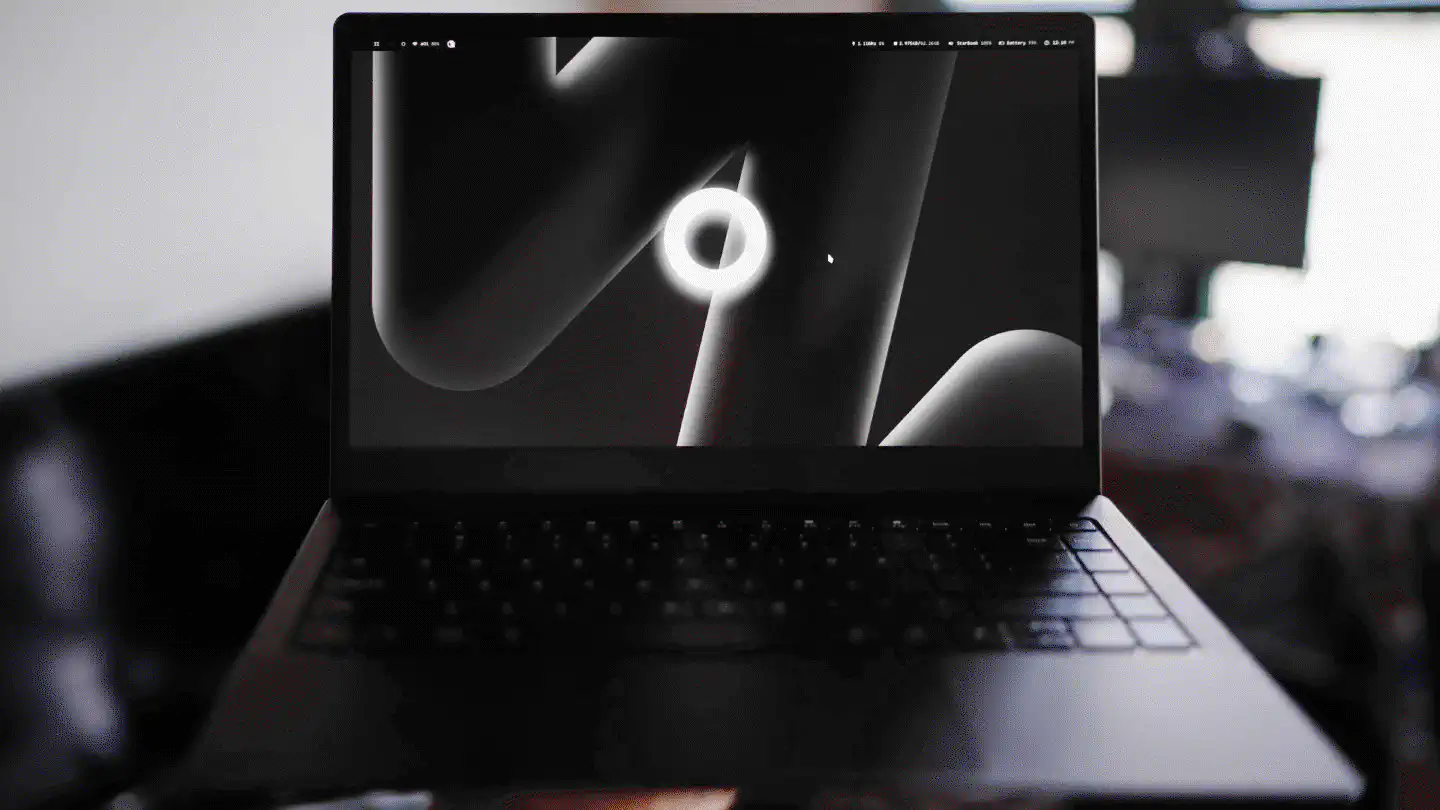
Another thing that the AMD model of the StarBook Mk VI unfortunately lacks is Gen4 PCIe – unlike the Intel variants that support Gen4 – as well as Thunderbolt 4 or USB 4. This means that the StarBook Ryzen will never support an eGPU. However, the StarBook Ryzen does come with a USB Type-C port with PD 3.0, in addition to its DC barrel plug charging jack.
Other connections include a USB 2.0 Type-A port – which is great for permanently connecting a YubiKey 6 Nano, or a Logitech Unifying receiver – a USB 3.0 Type-A port, a Micro SD card reader, a 3.5mm headphone and microphone combination jack, and a full-size HDMI output port.
The HDMI port is powered by the AMD Radeon RX Vega 8, running at 2 GHz, which can drive the integrated 16:9 Chimei Innolux matte IPS panel at 1920x1080px@60Hz. The display is perfectly fine for everyday use and at 14" diagonal the full HD resolution is sufficient and beneficial to preserve battery life. I don’t know how accurate the colors are, as I have no means to measure that, but at least the color profile seems to differ from the MacBook as well as the external displays that I own. So far I haven’t noticed any dead pixels or backlight bleeding.
In addition, the Vega 8 can drive an external 2560x1440px@144Hz display without breaking a sweat. That is at least as long as there is plenty of fast shared RAM available. I replaced the stock 8 GB module with a whopping 64 GB (2 x 32 GB) Corsair Vengeance DDR4 3200 MHz CL22. In addition, I upgraded the storage from a 512 GB Gen3 M2 2280 single-sided NVMe SSD to a 2 TB SK hynix Gold P31 NVMe drive.
Going back to the main power source, battery life appears to be pretty good.
While suspended to RAM, the battery drain seems to be low enough for the device
to survive roughly one week until it powers off. While emerge-ing software
like Firefox, however, battery drain is more noticeable. It is possible to build
e.g. the Linux kernel in its default Gentoo distribution configuration on
battery power and after that a couple of more packages, like Firefox. However,
while I haven’t tested, I don’t believe that the device could build e.g.
ungoogled-chromium on a single charge.
Speaking about building software, I didn’t run any benchmarks – mainly because
they oftentimes don’t reflect any day-to-day use and are hence just numbers to
compare against other system’s numbers – but in terms of real world data I can
tell that building Firefox with
gmp-autoupdate hwaccel openh264 screencast system-av1 system-harfbuzz system-icu system-jpeg system-libevent system-libvpx system-webp system-png geckodriver hardened -X
takes between 31 minutes and 45 minutes, according to qlop. For comparison, my
AMD Ryzen 9 5950X workstation does it in roughly 12 minutes.
The StarBook feels solid and even quite premium. There is no screen wobble, nor too much keyboard/chassis flex. Its aesthetic is sleek and very minimalist. In normal room lighting conditions, the device color appears black, even though it’s more of a dark silverish color – you might call it Deep Space Gray, I guess. The Star Labs logo is shiny and fits beautifully.
As with most dark-colored devices, however, fingerprints are noticeable, and the StarBook is no exception. The moment you touch the device you will stain it, whether it’s on the chassis or the keyboard. Prepare to have microfiber cloths around wherever you go with it, unless you don’t care for it to look like a used Polytetrafluoroethylene (read: Teflon) pan.

As with my old MacBook, I’m therefore going to stickerbomb it. However, due to the air vents on the backside of the StarBook – that are actual holes, btw, unlike the speaker grills on the inside, which are just painted – it will be a little bit more effort, as the sticker collage needs to be cut precisely.
Speaking about air vents, people on the internet™ were complaining about the fan being loud, some even saying that it is, quote, too loud. I have intentionally set the device’s cooling settings to aggressive and I’m unable to relate to these statements. Either I have an unusually high tolerance for fan noise, considering my previous laptop was a 2018 15" MacBook Pro, or some people just seem to expect a fanless system. If you’re one of those people, then probably the StarLite is a better choice for you.
Another thing that the internet™ appears to have complained about a lot is the quality of the internal speakers and the integrated webcam, which is another thing I cannot relate to. While it is true that the speakers sound like a radio from the 60s, they are sufficient to listen to a voice message on Session, preview a song on Funkwhale or Wavlake, or even watch an hour-long talk online. However, to truly enjoy audio on not only the StarBook, but pretty much any Ultrabook, you will require at least a pair of high-fidelity headphones, and ideally an external DAC. I am fairly happy with my MOTU M2.
As for the webcam quality, it’s pretty much the same story. For a quick video call on Element, XMPP, or Jitsi, the integrated webcam does a perfectly decent job. It works out of the box with V4L on OBS, allowing you to enhance the colors, flip the image, and much more, for a better video call appearance. Having that said, does the picture look like it’s being recorded on a potato, when compared to a proper camera – especially in low-light conditions? Of course. But so does pretty much every other integrated webcam compared to a proper camera. The differences between integrated webcams are so marginal that I usually don’t even care to look up the specs. On the StarBook it seems to be a Microdia camera, however.
If you’re serious about video quality, get an external camera – ideally with an interchangeable lens; Don’t fall for over-priced hype like the Opal cameras – and connect it via its HDMI output to a USB video capture device, or at least via USB directly, if the manufacturer supports webcam mode. Alternatively, just use your smartphone’s camera, which in the majority of cases will offer a more decent image quality as compared to any integrated laptop webcam – which is probably why even Apple seems to be slowly giving up on their FaceTime HD cameras.
While I couldn’t care less about the sound of the internal speakers or the image
quality of the integrated camera, I do however have a kink for thocky
keyboards that remains as unsatisfied with the StarBook, as it did
with any other laptop so far. Even though I did set up keyd on the
StarBook, to be able to remap the Caps Lock key to Control, the Alt key to Super
and vice versa, the Tilde key to Escape, the Backspace key to |, the Home key
to Tilde and the | key to Backspace – you’re still following? Good! – I
still cannot get comfortable typing on the StarBook’s keyboard. It reminds me so
much of the MacBook’s keyboard, which I dislike with a passion. I am going to
get a travel case for the RAMA KARA, just so I can take it with me
and place it onto the StarBook’s keyboard to have a proper keyboard. I will have
to investigate, however, how to automatically disable the internal keyboard the
moment the KARA is connected.
It’s a similar story with the touchpad. As with any non-Apple laptop, the touchpad is… well… an acquired taste. I’ve enabled tap-to-click, which made using it slightly better, but frankly speaking, it’s still pretty awkward to use. Since my go-to window manager is Sway, however, I don’t mind the touchpad too much. And thanks to Surfingkeys, even browsing the web without using a mouse is a breeze.
Protip: If you’re into HHKB layouts and are looking for an option that would kill two stones with one bird, check out the HHKB Studio. I haven’t had the chance to test the Trackpoint, but according to various online reviews, it is top-notch. If it’s half as good as the Trackpoints on ThinkPads, then it’s already a huge win on a non-Apple laptop. Also, the fact that it has MX-type switches is a huge plus for customizability.
#thocc
My verdict after a few of weeks of use is that for its price, the StarBook is a solid option when it comes to Linux Ultrabooks. I love its design and I like the hardware choices that Star Labs made. However, I wish they would have had a more up-to-date variant with a Ryzen 7 6800U, as it would have had more powerful graphics (AMD Radeon 680M, 12 core @ 2200 MHz) as well as DDR5-4800/LPDDR5-6400 support. However, as mentioned in my update, the StarBook for me is an intermediate step while ultimately looking forward to getting a StarFighter second or third edition. The first edition is already sporting an AMD Ryzen 7 7840HS that supports DDR5, Gen4 PCIe and brings along an even more powerful AMD Radeon 780M graphics unit. Besides, the StarFighter is anticipated to have USB 4 with up to 40 Gbps, ideally allowing the user to connect an eGPU for desktop use. Until then the StarBook seems like the best option available for everyone who’s not too much into Clevo chassis and is looking for an AMD device that will eventually be able to use Coreboot firmware.
I hope you found value in this brief review. You can find more information and pictures of the StarBook on the computer page.
Enjoyed this? Support me via Monero, Bitcoin or Ethereum! More info.